You can view the history of all actions with each profile.
To do this, select Profile History in the Quick Actions menu.
To do this, select Profile History in the Quick Actions menu.
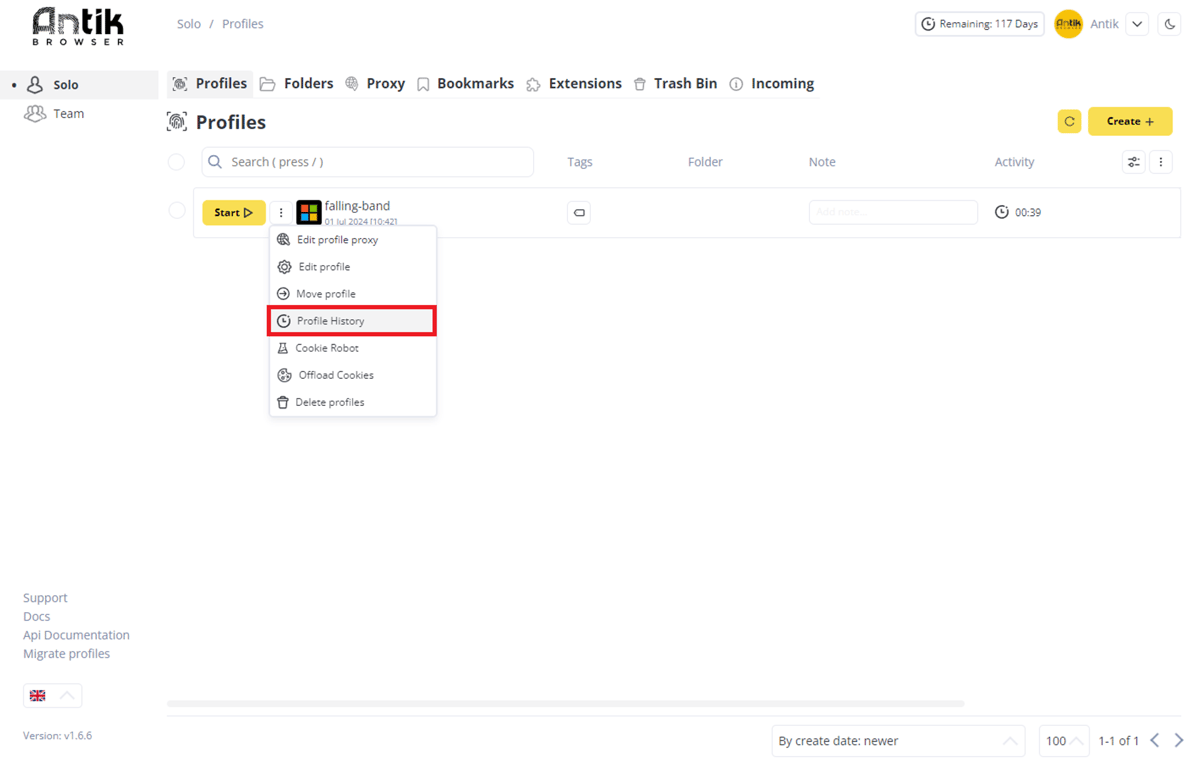
Next, a window with the profile history will open.
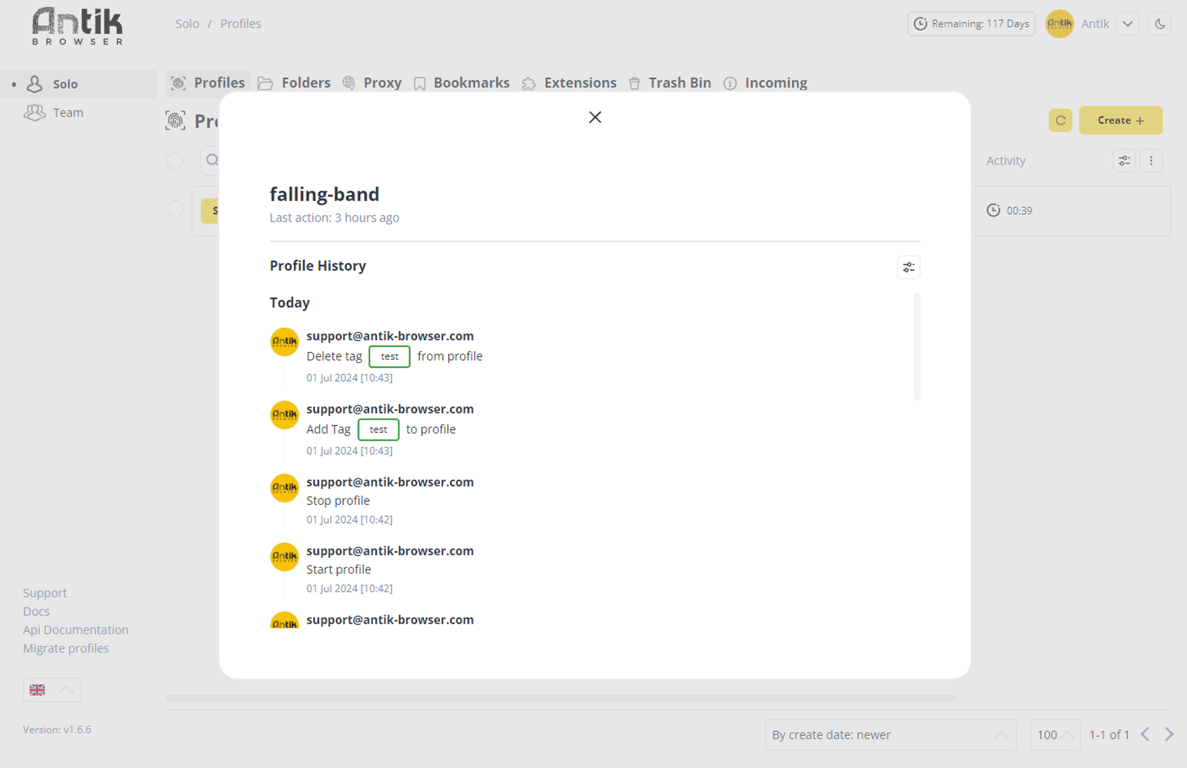
At the top, you can customize the information displayed.
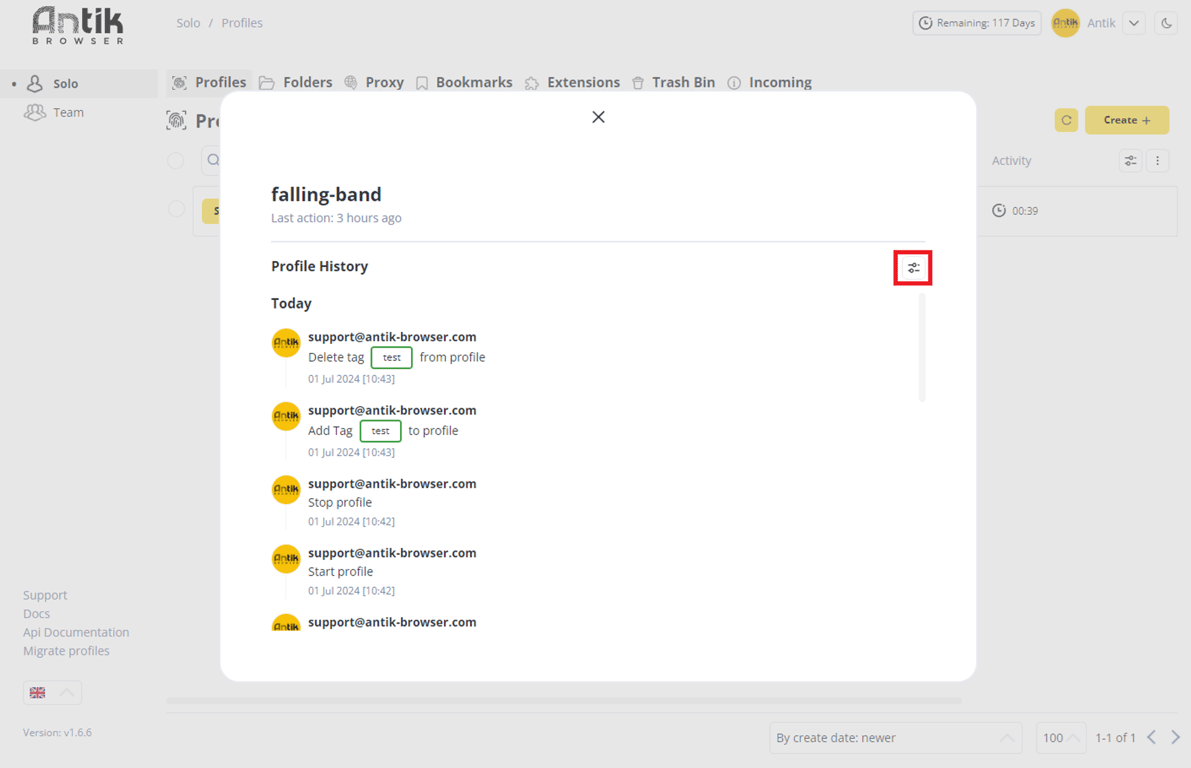
What kind of profile information is displayed?
- Creating a profile
- Editing a profile
- Deleting a profile/restoring it from the trash
- Transferring a profile to a folder/user
- Adding/removing proxies from a profile
- Start/stop a profile
- Sending a profile to another user, also accepting a profile by this user and canceling the sending of a profile
- Adding/removing a tag from a profile
- Updating User Agent to the latest version
Information display format
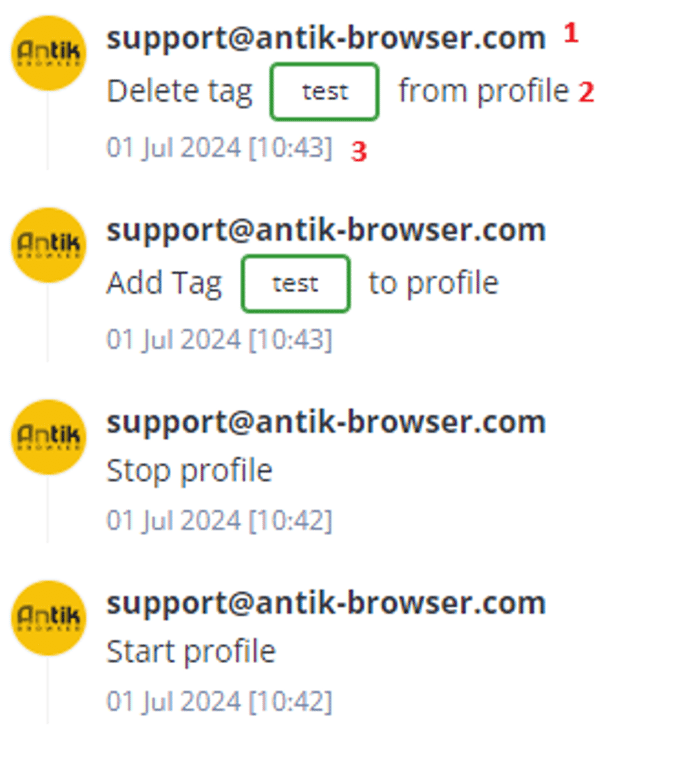
Profile information is displayed in the following format:
- The mail of the person who performed the profile action
- What action was performed and what changed (in the case of tags, profile editing, proxies, etc.)
- Time of the action